Only showing posts tagged with "LINQPad"
Removing a Windows System Certificate Store
October 18, 2010 11:30 AM by Daniel Chambers
Recently I managed to add an extra certificate store to Windows by mistake, as I accidentally left out a command line argument when using makecert. Unfortunately, the Certificates MMC snap-in doesn’t seem to provide a way for you to delete a certificate store, so I had resort to a more technical approach in order to get rid of this new unwanted certificate store.
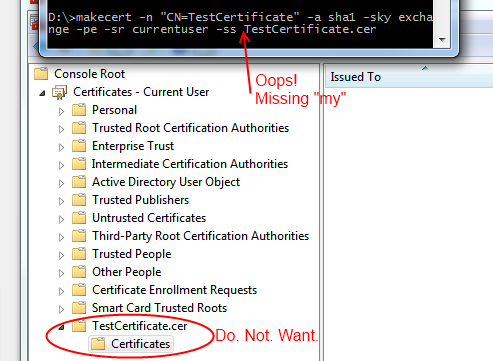
Digging around in the Windows API, I found the CertUnregisterSystemStore function that allows you to delete a certificate store programmatically. So I spun up my copy of LINQPad so that I could quickly script in C# and PInvoke that function. (Incidentally, if you don’t have a copy of LINQPad and you’re a .NET developer, you need to get yourself a copy immediately. It’s invaluable.) Unfortunately, CertUnregisterSystemStore takes a flags parameter, and the actual values of the different flags are defined in C++ .h files, which are not available from C#. So I punched out a few PowerShell commands to search the .h files in the Windows SDK for those #define lines.
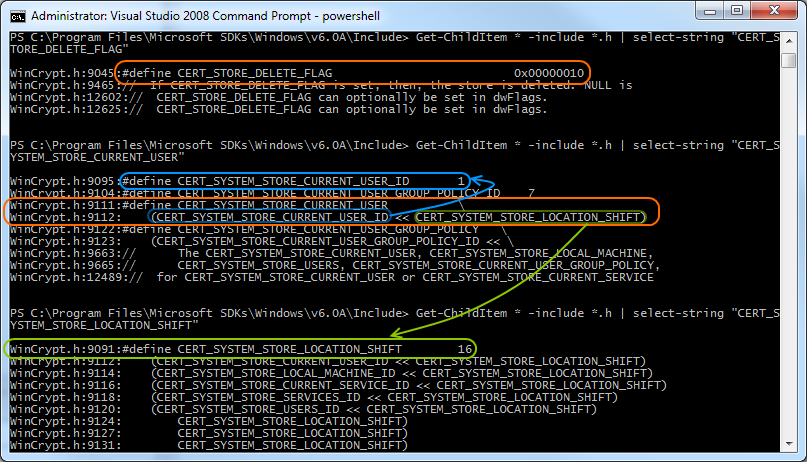
Once those flag values were found, deleting the store ended up being this small C# script in LINQPad that simply calls CertUnregisterSystemStore with the appropriate flags:
void Main()
{
int CERT_SYSTEM_STORE_LOCATION_SHIFT = 16;
uint CERT_SYSTEM_STORE_CURRENT_USER_ID = 1;
uint CERT_SYSTEM_STORE_LOCAL_MACHINE_ID = 2;
uint CERT_STORE_DELETE_FLAG = 0x10;
uint CERT_SYSTEM_STORE_CURRENT_USER = CERT_SYSTEM_STORE_CURRENT_USER_ID << CERT_SYSTEM_STORE_LOCATION_SHIFT;
uint CERT_SYSTEM_STORE_LOCAL_MACHINE = CERT_SYSTEM_STORE_LOCAL_MACHINE_ID << CERT_SYSTEM_STORE_LOCATION_SHIFT;
CertUnregisterSystemStore("TestCertificate.cer", CERT_STORE_DELETE_FLAG | CERT_SYSTEM_STORE_CURRENT_USER);
}
[DllImport("crypt32.dll", CharSet = CharSet.Unicode)]
public static extern bool CertUnregisterSystemStore(string systemStore, uint flags);
I’ve also included the flags needed to delete stores from the local machine (as opposed to the current user account) in the script above, in case anyone ever needs to do that.
